Hi Floks,
Today I am going to explain how to clear cache of SharePoint Designer. By clearing SharePoint Designer Cache following things of SharePoint Designer will be wiped out.
- Site history which you open in SharePoint Designer in the past
- Credentials which you stored in SharePoint site
- Site folders which will be created while opening site in SharePoint Designer
Steps to clear SharePoint Designer Cache
- Open Run
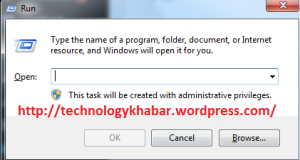
- Open below listed path & Remove everything from the folder
%USERPROFILE%\AppData\Local\Microsoft\WebsiteCache
%APPDATA%\Microsoft\Web Server Extensions\Cache\
Now open SharePoint Designer, you can see all the history of we application which you opened in SharePoint Designer will be erased.








0 comments:
Post a Comment